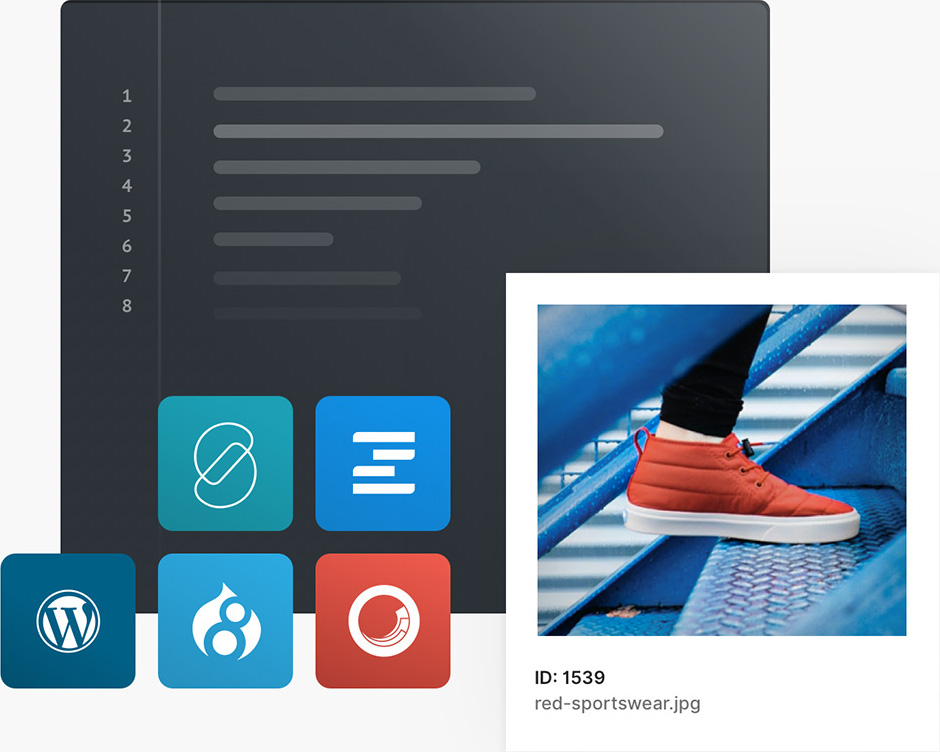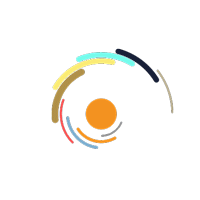A feature rich Digital Asset Management (DAM) solution that helps you easily manage, showcase and share your content.
Sometimes you need something more than a shared network and drive. Asset Bank is a Digital Asset Management solution that has been developed hand in hand with our clients to help you find what you need, fast.
Whatever the size of your business, whether you need to import and manage a global image library; control branded files, documents and presentations; share public relations collateral or make searching for any digital assets quick, simple and controllable - we can help.
Asset Bank has a huge range of features, is highly configurable to meet your organisation's specific needs, and comes with excellent customer support and product upgrades. It's also very competitively priced.
Download and keep on top of all of your Shutterstock licensed images, using our effortless Asset Bank integration. Helping you get to the images you need, even quicker.
Ziflow is online proofing software for agencies and brands. It has all the features you need to manage your content review and approval process, so that you can deliver your marketing projects faster and reduce the possibility of costly mistakes. Features include collaboration, annotations, version comparisons and configurable workflows to truly streamline your creative process.
BrandStencil is a template platform where everyone connected with your organisation can instantly create on-brand, customised artwork that is ready for print straight from the browser. Integrating Asset Bank with BrandStencil protects the investment you've made in your brand and saves you time and money every day.
Integrate your Asset Bank with We Brand for easy access to branding and templating tools without the need for a designer. We Brand enables marketing campaigns to be executed and adjusted quickly helping your brand achieve more.
Provide your global users with a lightning fast browse and search experience, regardless of where they are located in the world. By adding Amazon's industry leading CloudFront CDN to your hosting package, you can dramatically reduce the amount of time your users spend waiting to view and download assets.
The Asset Transformer module provides a simple yet powerful way for you to generate repurposed versions of images stored in your Asset Bank. Making use of a CDN (Content Delivery Network), this feature allows you to integrate Asset Bank directly with your product or eCommerce websites.
WordPress is one of the most popular blogging and CMS platforms out there. With our WordPress integration it's a breeze to create content using images from Asset Bank. Simply click on the Asset Bank button in the WordPress editor and you will be able to browse, search and select images from Asset Bank.
Get more from your digital content by providing your Drupal users with quick and easy access to your Asset Bank images. Our Drupal integration removes the need to download images from Asset Bank and re-upload them to Drupal.
Asset Bank features a REST API that allows developers to connect with your Asset Bank instance. This allows you to add assets and metadata automatically, or search for and retrieve assets held within Asset Bank for use within other systems.
The Asset Bank CMS Integration Module has been designed to make it quick and easy to link Asset Bank with almost any Content Management System (CMS). It works by adding a button to the CMS interface that allows the user to access Asset Bank and select the relevant image for their web page or article.
This allows you to set up some match criteria in Asset Bank (e.g. all product images that are not marked as 'expired') and have different sized versions of these assets published to a location on a different server, ready for use by another system.
With our CI HUB connector your users will have direct access to the approved files in your Asset Bank without having to leave their Adobe Applications. No more switching between applications and wondering if you are still using the latest version of an image in your InDesign projects.
Connect your Microsoft Office applications - from PowerPoint to Word - using Asset Bank’s CI HUB connector. This integration lets you drop images from your Asset Bank directly into the document or presentation you’re working on.
With our CI HUB connector, you can link your Asset Bank to your WordPress sites to make it easy to utilise approved content without swapping between apps.
Asset Bank integrates with SharePoint through our CI HUB connector. This means you’re now able to send assets housed on your SharePoint straight over to your Asset Bank account where you can properly tag and organise them.
Use the CI HUB connector to sync Asset Bank to your Google Workspace. That means you’ll be able to drop assets stored in your Asset Bank directly into your Slides, Docs and more.
Don't let switching between apps interrupt your flow when you're in the zone. When you're working on designs in Figma, add in images from your Asset Bank using the CI HUB connector - without having to leave your Figma account.
Add graphics into your Sketch designs straight from your Asset Bank - without you having to go and download them first. Connect Asset Bank to Sketch through our CI HUB integration, and you'll be up and running in no time.
We offer a dedicated integration with Sitecore so your users can quickly find and publish your assets without ever having to leave the Sitecore interface. Your Asset Bank assets appear in the Sitecore media library which is automatically updated so users always have access to your latest content.
Media Channel by Cogapp enables you to pull videos seamlessly from Asset Bank, have them auto-transcribed and made ready for your audience to search, view, clip and share.
Asset Bank is a feature rich Digital Asset Management (DAM) solution that helps you easily manage,
showcase and share your content.
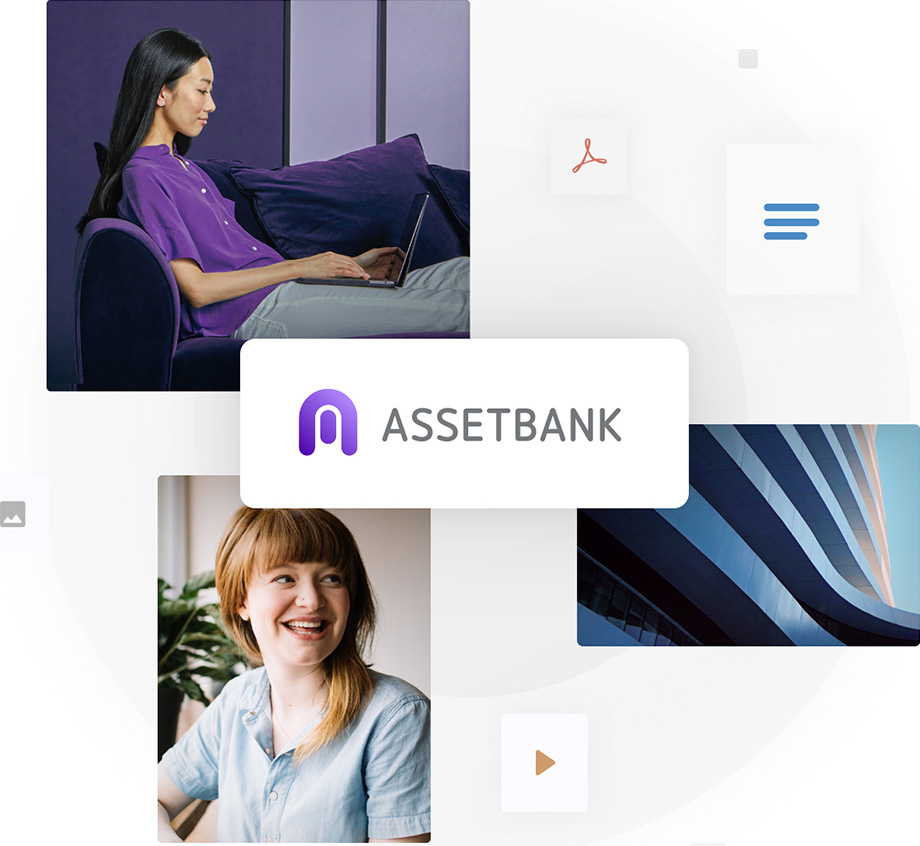 Sometimes you need something more than a shared network and drive. Asset Bank is a Digital Asset Management solution that has been developed hand in hand with our clients to help you find what you need, fast.
Sometimes you need something more than a shared network and drive. Asset Bank is a Digital Asset Management solution that has been developed hand in hand with our clients to help you find what you need, fast.
Whatever the size of your business, whether you need to import and manage a global image library; control branded files, documents and presentations; share public relations collateral or make searching for any digital assets quick, simple and controllable - we can help.
Asset Bank has a huge range of features, is highly configurable to meet your organisation's specific needs, and comes with excellent customer support and product upgrades. It's also very competitively priced.
The solution
Super easy to use
With a great user experience, we make it easy for novice users to find
what they need fast.
Flexible and scalable
Asset Bank is designed to flex, adapt and scale to your teams’ needs.
When your requirements evolve, we have you covered.
5-Star support
Our experienced consultants, in house trainers and friendly customer
support team are ready to help.
Accessible from anywhere
Keeping your brand consistent and bringing your teams together when
working from home.
Packed full of features that drive efficiency and put you in control
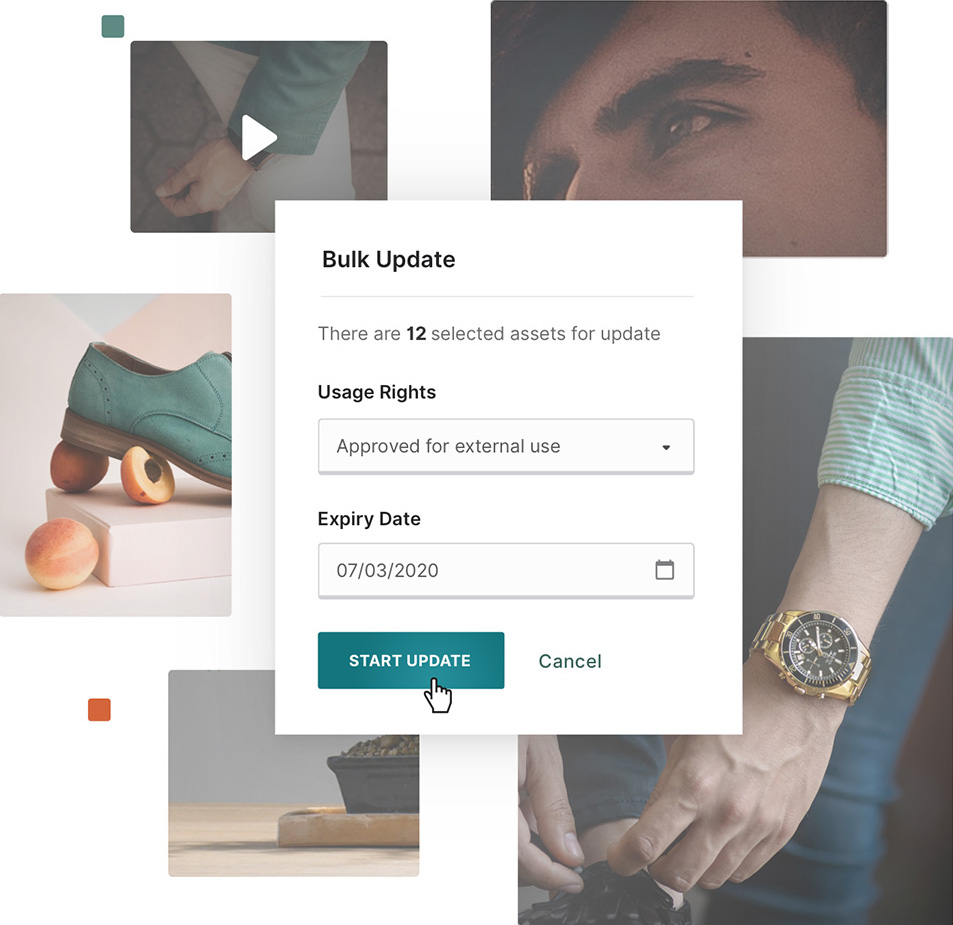 Centralise
Centralise
Supports all digital file types
Just think of a digital file type and you can store it - including images, artwork, video, audio and documents - we've got you covered.
Bulk upload
Save yourself time by uploading files in bulk and add common metadata to multiple assets in one go.
Duplicate detection
Have duplicate files spotted when you
upload, to ensure you maintain a single
source of truth.
External upload
Send links to external partners (e.g. photographers) allowing them to send files to your DAM, without the need to login.
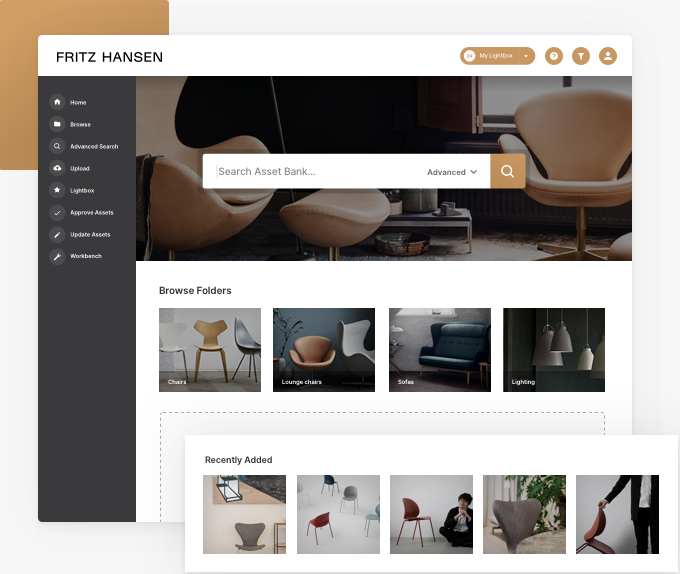
Customise
Branded
Configured to match your brand (logo, watermark, colour scheme and fonts), to ensure your DAM is a best of brand experience.
Bespoke metadata
In addition to default metadata like Title, Description and Keywords, you can add additional fields that matter to you (e.g. Photographer, Credit, Department).
Custom homepage
Showcase and educate from the moment your users arrive. Decide which images to feature, add welcome text, provide search shortcuts and promote featured collections - making it easy for users to connect with your best content.
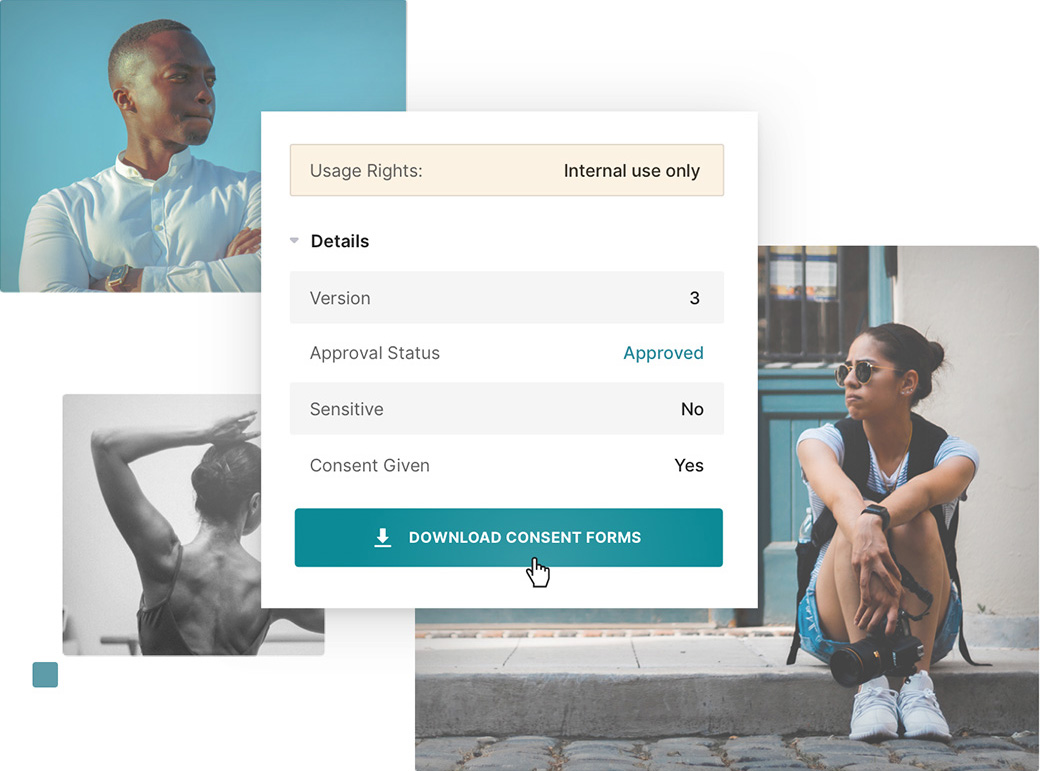
Manage and protect
Flexible permissions
Get the right content in front of the right people. Create multiple user groups and decide what they can see and do, including view, download, and upload permission.
Approval workflows
Allowing you to add in extra approval steps for upload, download or edits, for different user groups. Asset Bank's approval workflow feature gives you more control.
Embargo, expiry dates
Upload assets in advance, along with a date when they will become visible. Or set expiry dates when an asset should no longer be accessible to users.
New version alerts
When a new version of an asset is uploaded to replace an old one, Asset Bank will notify users who recently downloaded the now out of date asset, ensuring they only use the latest content.
Organisational units
If your business has global or regional teams then you can create a separate part of the site that each can manage. Letting them look after their own assets and users.
Consent forms
If you worry about consent forms, it's time to stop - we've got you covered. Simply link consent forms to photographs of people within Asset Bank, set expiry dates and create alerts to remind you to review.
Rights management
Wherever your digital assets originate from, stock imagery or photo shoot, there'll be some kind of ownership or licence to consider. You can easily keep track and communicate any licence information or restrictions to your users.
Reporting and audit trails
Really get to grips with how your DAM is being used, who is engaging with it and if there are any areas that need improvement. View user and group engagement on the admin dashboard, seeing what search terms people are using and which assets are most popular.
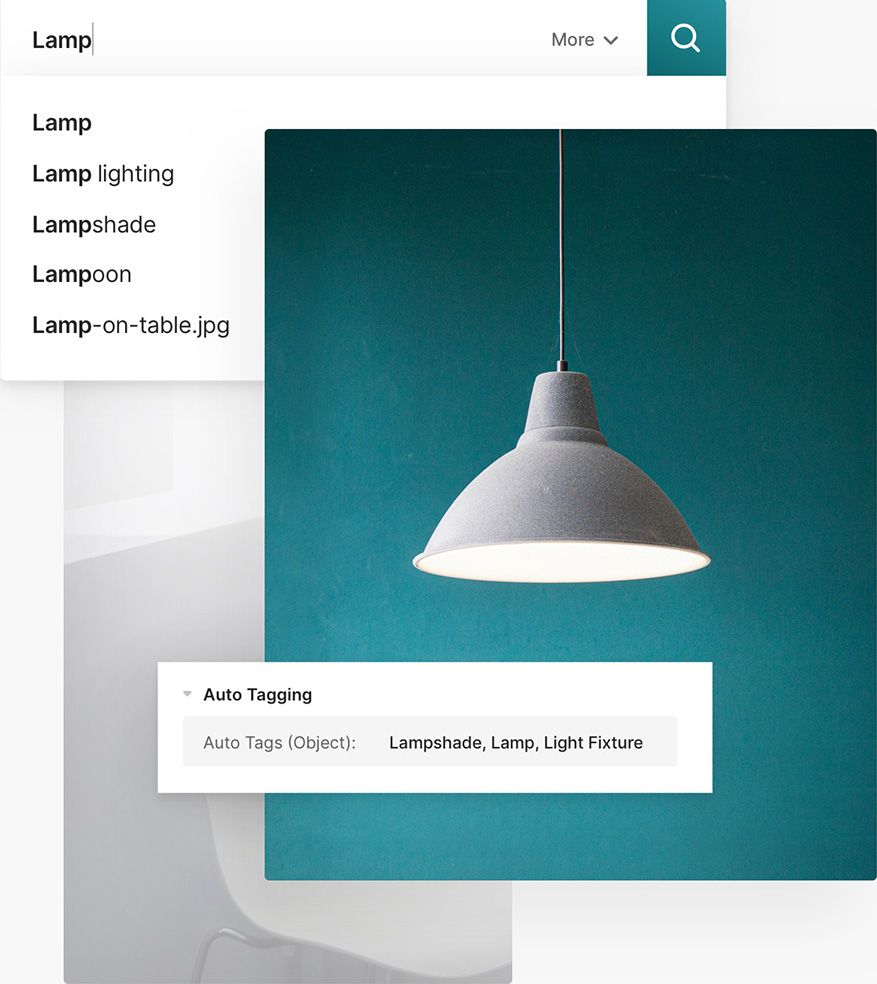 Search and discover
Search and discover
AI (Artificial Intelligence) auto-tagging
Take advantage of our auto-tagging feature which uses AI to add useful tags to your images, improving the power of search.
Search filters
Making it easy to refine search results by allowing users to filter on orientation, file type and even your own bespoke metadata.
Auto-complete search suggestions
Asset Bank recommends suggested search terms as you type, especially useful for hard to spell names and products.
Saved searches
Allow users to create their own search shortcuts, and be notified when new content that matches this is uploaded.
Search file content
Asset Bank automatically scans the contents of files like Word, PDF and PowerPoint to match search terms with the text in these files.
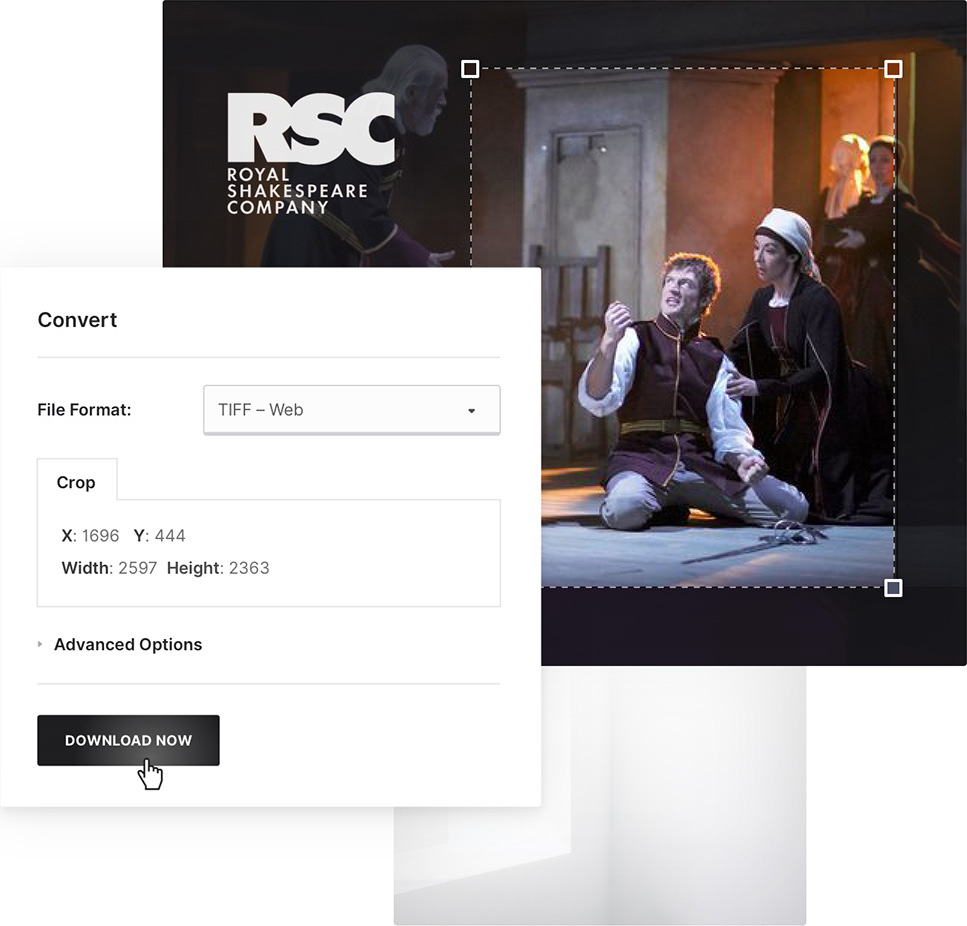 Share and download
Share and download
Convert files at download
Crop or scale images to custom sizes and download them ready for use. A brilliant time saving feature for anyone who needs to get the file in the right dimensions for social channels or websites.
Share files externally
Send external partners and agencies files using quick share. Generate an email or copy the share link and forward it onto them.
Share custom galleries externally
Create lightboxes/galleries of assets and share these with external partners. Optionally add a password and decide which sizes to make available.
Integrate
Existing connectors
Quickly connect your Asset Bank with other systems so that users can access assets within these. Integrations include Adobe CC, Figma, Sketch, WordPress, Office 365 and more.
Single sign on (SSO)
No need to remember yet another password - Simplify your staff login process by using our single sign on feature. A one click simple step gets them logged in using their work email address.
REST API
Get connected to the systems that matter. Our API feature allows external applications to connect to Asset Bank and achieve things including performing searches, retrieving assets, adding assets, adding metadata and more.
INTO University Parternships
With a growing network of university-based study centres, it’s essential that INTO’s marketing and communication teams can quickly and easily find relevant digital assets to use both internally and externally. Learn how INTO use Asset Bank as their central hub for digital assets to save time and money across their organisation.